Yang perlu diperhatikan :
- Script secara signifikan perubahan desktop secara keseluruhan seperti desktop Mac OS X.
- Tidak kompatibel dengan Ubuntu Netbook Edition.
- Paw-OSX and Paw-Ubuntu Plymouth themes
- Macbuntu sound theme
- Macbuntu GTK theme based on GTK Leopard
- Macbuntu-Icons based on Mac4Lin and Faenza Icons
- Macbuntu-Cursors based on Shere Khan X
- Mac OS X backgrounds
- Mac OS X fonts
- Compiz Extras
- Application Menu
- Docky
- Ubuntu-Tweak
- Cheese
- Login screen
- Metacity
- Compiz effects
- Window theme
- Backgrounds
- Cursors
- Icons
- Top panel
dnd@riyaniezt:~$ cd /home/dnd/Downloads/Langkah ke-dua :
dnd@riyaniezt:~/Downloads$ tar xvfz Macbuntu-10.10.tar.gz
dnd@riyaniezt:~/Downloads$ cd /home/dnd/Downloads/Macbuntu-10.10/
dnd@riyaniezt:~/Downloads/Macbuntu-10.10$ ls
backgrounds distributor-logo icons plymouth themes upgrade.sh
compiz featured install.sh readme tools
cursors fonts panel sounds uninstall.sh
dnd@riyaniezt:~/Desktop/Macbuntu-10.10$ ./install.sh
Do you want to continue [Y/n]? yLangkah ke-tiga :
Checkin for a root access...
[sudo] password for dnd:
- Do you want to enable wobbly windows [Y/n]? yLangkah ke-empat :
- Enable left bottom corner to show desktop [Y/n]? y
- Enable right bottom corner to show all windows [Y/n]? y
There are 3 choices for the alternative default.plymouth (providing /lib/plymouth/themes/default.plymouth).Langkah ke-lima :
Selection Path Priority Status
------------------------------------------------------------
0 /lib/plymouth/themes/Paw-OSX/paw-osx.plymouth 100 auto mode
* 1 /lib/plymouth/themes/Paw-OSX/paw-osx.plymouth 100 manual mode
2 /lib/plymouth/themes/Paw-Ubuntu/paw-ubuntu.plymouth 100 manual mode
3 /lib/plymouth/themes/ubuntu-logo/ubuntu-logo.plymouth 100 manual mode
Press enter to keep the current choice[*], or type selection number: 1
Macbuntu-10.10 installation complete! Have fun :)Langkah ke-enam :
Featured
* Firefox theme Vfox3_Basic and MacOSX Theme
* Thunderbird theme Leopard Mail-Default-Aqua
* Chrome theme GTK Leopard Chrome Theme
Do you want to see and install [Y/n]? y
It is recommended that you restart the X server (Control+Alt+Backspace if enabled)Langkah ke-tujuh :
Positively, if reboot the computer. Restart now?
Please, press any other key if you want to restart later [y/N]? y
Selamat Menikmati Revolusi Desktop Ubuntu To Mac OS X.Screenshot :
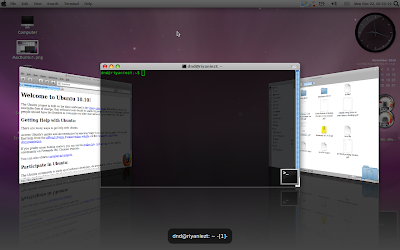
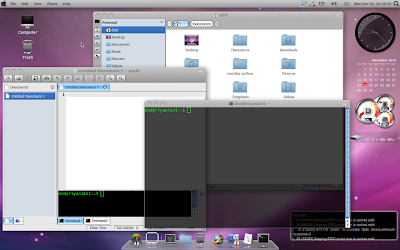
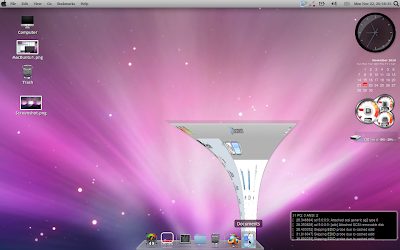

* Good Luck *






0 komentar: